How Do I Edit My Portfolio Name?
|
Listen to this post
|
When you import your portfolio from your broker, it will come through with the last four digits of your brokerage account’s number.
If you only have one portfolio, that’s not too hard to manage.
But, if you have multiple portfolios, it might get a little hard to track.
Luckily, changing your portfolio name is easy. You’ll do it from the Manage tab under My Portfolios.
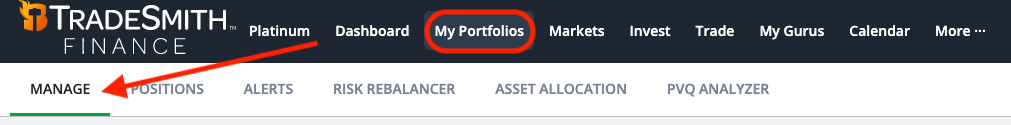
To the left of your portfolio name, there is a little triangle.
To edit you portfolio name, click the triangle and then click edit.
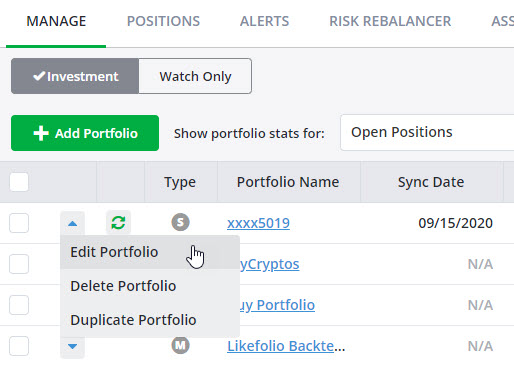
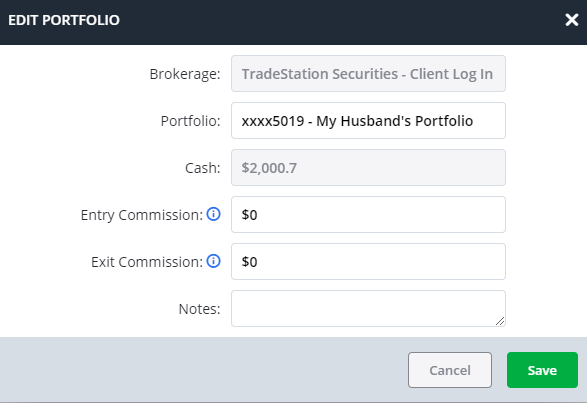
Keeping the account number can be a really great idea. It makes it easy to navigate any potential sync errors you may have with your portfolio.
Of course, you don’t have to do this. It’s completely up to you.
Just make sure to save your changes when you’re done.
*Note – The tabs and features you see on your TradeSmith Finance site will vary based on subscription(s) and subscription level(s). Pictures in our Education Center articles are taken from a TradeSmith Platinum account.